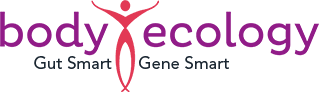Reward Points Policy
{{block class=”MagestoreRewardpointsBlockRewardpointTemplate” template=”rewardpoints/policy/earn.phtml” }}
The value of {{block class=”MagestoreRewardpointsBlockWelcomeName”}} is determined by an exchange rate of both currency spent on products to {{block class=”MagestoreRewardpointsBlockWelcomeName”}}, and an exchange rate of {{block class=”MagestoreRewardpointsBlockWelcomeName”}} earned to currency for spending on future purchases.
You can redeem your {{block class=”MagestoreRewardpointsBlockWelcomeName”}} at checkout. If you have accumulated enough {{block class=”MagestoreRewardpointsBlockWelcomeName”}} to redeem them you will have the option of using {{block class=”MagestoreRewardpointsBlockWelcomeName”}} as one of the payment methods. The option to use {{block class=”MagestoreRewardpointsBlockWelcomeName”}}, as well as your balance and the monetary equivalent this balance, will be shown to you in the Payment Method area of the checkout. Redeemable {{block class=”MagestoreRewardpointsBlockWelcomeName”}} can be used in conjunction with other payment methods such as credit cards, gift cards and more.
{{block class=”MagestoreRewardpointsBlockWelcomeName”}} may be capped at a minimum value required for redemption. If this option is selected you will not be able to use your {{block class=”MagestoreRewardpointsBlockWelcomeName”}} until you accrue a minimum number of {{block class=”MagestoreRewardpointsBlockWelcomeName”}}, at which {{config path=”rewardpoints/general/point_name”}} they will become available for redemption.
{{block class=”MagestoreRewardpointsBlockWelcomeName”}} may also be capped at the maximum value of {{block class=”MagestoreRewardpointsBlockWelcomeName”}} which can be accrued. If this option is selected you will need to redeem your accrued {{block class=”MagestoreRewardpointsBlockWelcomeName”}} before you are able to earn more {{block class=”MagestoreRewardpointsBlockWelcomeName”}}.
You have the ability to view and manage your {{block class=”MagestoreRewardpointsBlockWelcomeName”}} through your Customer Account. From your account you will be able to view your total {{block class=”MagestoreRewardpointsBlockWelcomeName”}} (and currency equivalent), minimum needed to redeem, whether you have reached the maximum {{block class=”MagestoreRewardpointsBlockWelcomeName”}} limit and a cumulative history of {{block class=”MagestoreRewardpointsBlockWelcomeName”}} acquired, redeemed and lost. The history record will retain and display historical rates and currency for informational purposes. The history will also show you comprehensive informational messages regarding {{block class=”MagestoreRewardpointsBlockWelcomeName”}}, including expiration notifications.
{{block class=”MagestoreRewardpointsBlockWelcomeName”}} can be set to expire. Points will expire in the order form which they were first earned.
Note:
- Points can be used as store credit in our system only. Redeeming to cash is not allowed.
- You can sign up to receive email notifications each time your balance changes when you either earn, redeem or lose {{block class=”MagestoreRewardpointsBlockWelcomeName”}}, as well as point expiration notifications. This option is found in the {{block class=”MagestoreRewardpointsBlockWelcomeName”}} section of the My Account area.